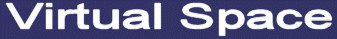|
 |
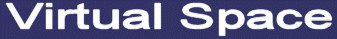

|
| |
|
Resources |

We can take your hand and guide you. |
The following Video Tutorials ae located in your Control Panel
My SQL
A guide to creating and modifying MySQL databases in cPanel.
Change Style
A quick guide on changing the look and feel of cPanel to fit your personal style.
Updating Your Contact Information
Change your contact information as well as preferences.
Shortcuts
Easily access your cPanel by adding cPanel shortcuts to your desktop or browser's bookmarks toolbar.
Subdomains
Learn all about creating and managing subdomains.
MySQL Wizard
Create and manage MySQL databases with this step by step wizard.
Addon Domains
Learn about creating and managing addon domains.
Parked Domains
Learn about creating and managing parked domains.
Redirects
Learn how to make a specific web page redirect to another page and display the contents of that page with redirects
Change Password
Change the main password for your account.
Password Protect Directories
Learn how to limit access to a certain part of your site by requiring a user name and password to access a folder or folders from the web.
GnuPG Keys
Generate or import GnuPG Keys to encrypt messages using a "public key" that can only be decrypted by a "private key", which is retained by the intended recipient of the message.
Hotlink Protection
Prevents other websites from directly linking to files on your website.
IP Deny Manager
Block a range of IP addresses to prevent them from accessing your site.
Site Software
Blogs, Bulletin Boards, CMS, Chat, Ecommerce, and more!
SSH/Shell Access
Manage your SSH keys to allow automation when logging in via SSH.
File Manager
Quickly manager all of your files with the new File Manager.
Backups
Download (to your computer) a zipped copy of either your entire site (your home directory, databases, email forwarders configuration, email filters configuration) or one of the previously mentioned parts of your site.
Ftp Accounts
Access your web site's files through a protocol called FTP.
Web Disk
Easily drag and drop files to your hosting account.
Getting Started
Getting Started on customizing your cPanel.
Quick Image Edit
The basics on editing an image.
Edit Logos
Resize and drag your own logo where you want it to appear.
Edit Icons
Change the icons that appear on the main page of the cPanel interface.
Edit Header/Footer
Change the header and footer images of the cPanel interface.
Edit UI
Modify the containers that hold icons and messages on the main page of the cPanel interface.
Edit Preview Images
Add a preview image to a branding style.
Mail
Email Accounts
Manage the email accounts associated with your domain(s).
Forwarders
Send a copy of all mail from one email address to another.
Auto Responders
Send a message back automatically to anyone who sends an email to a certain account.
Mailing Lists
Send messages to a large group of people.
BoxTrapper
Protect your inbox from spam.
We are also avaliable by Email Support or phone. 1-270-839-9126
Virtual Space Supports:





Copyright 1995-2017, Virtual Space, Inc. All rights reserved.
|
|
|